
gm gardeners! 👩🌾
With Season 3, we're introducing partner quests for the first time. These quests have been created to help you learn and explore the expanding landscape of Bitcoin DeFi on the Arbitrum chain. Some quests could be very simple while some are not so straightforward. This blog will help you perform all the quests through simple steps.
Unlock Quests:
To unlock all Season 3 quests, you must perform the Garden quest by visiting the Seasons page on the website.
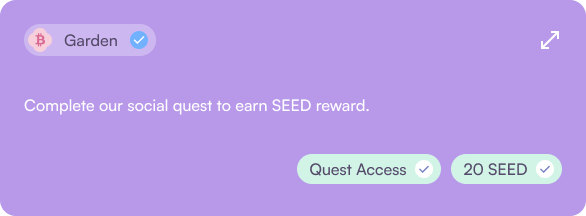
Once you complete the Garden quest, the gates to all Season 3 quests will be open for you!
DODO Quest
Quest type: One-time bonus + BTC bridge transaction fee refund guarantee.
On completion of the steps mentioned below, gardeners get an assured 20 SEED reward + 100-150% reimbursement of the transaction fee paid for bridging BTC in SEED tokens.
Steps:
Step 1: Bridge your WBTC to Arbitrum using Garden. If you already have WBTC on the Arbitrum chain, you can skip this step. Use Solv's official dApp to acquire SolvBTC.
Step 2: Visit DODO, connect your wallet, select Arbitrum chain, and navigate to the "Pools" tab.
Step 3: Select the solvBTC/WBTC pool and click “Add.” At the time of writing, this pool had a .03% fee tier and an APY of 30%.
Step 4: Select the amount of liquidity you want to provide and confirm the transaction in your wallet.
Step 5: After providing the liquidity, you will see the following pop-up; you can choose to stake the LP tokens to get additional DODO rewards.
Step 6: Once the transaction is complete, it will take around 1 minute for the quest status to be updated as completed and your SEED rewards to reflect.
Aark Digital Quest

Quest type: One-time bonus + BTC bridge transaction fee refund guarantee.
On completion of the steps mentioned below, gardeners get an assured 20 SEED reward + 100-150% reimbursement of the transaction fee paid for bridging BTC, in SEED tokens. Along with AALP + ARB rewards from the LP pool.
Steps:
Step 1: Bridge your BTC/WBTC to Arbitrum using Garden.
Step 2: Visit Aark Digital dApp and click "Account" from the header section.
Step 3: From the menu on the left, navigate to the LP section and select the single-sided "WBTC" pool.
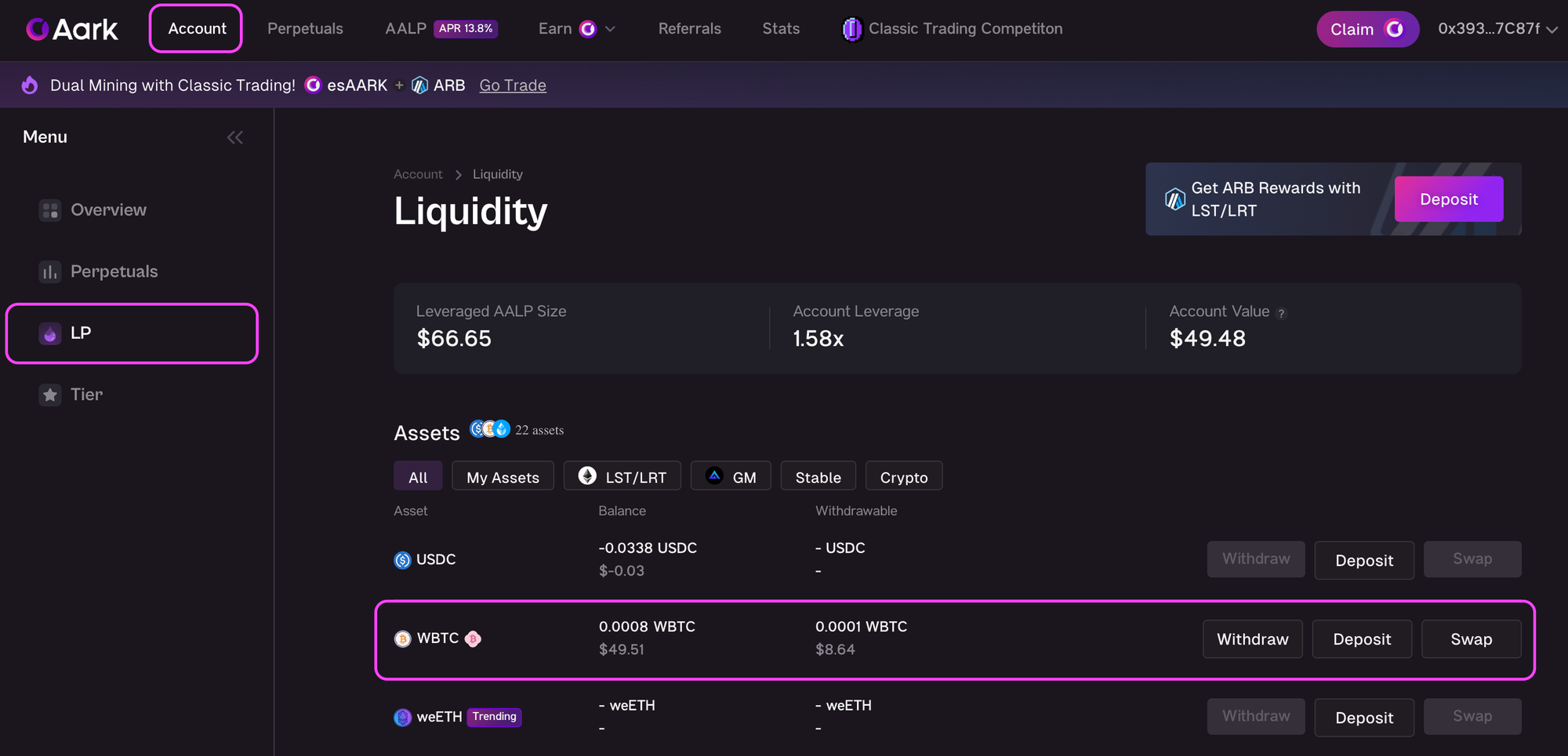
Step 4: Click on "Deposit" and mention the amount of liquidity you want to provide to Aark, after which you can decide to leverage your LP by opening a long on AALP; this will enable you to provide 2x LP and earn extra rewards.
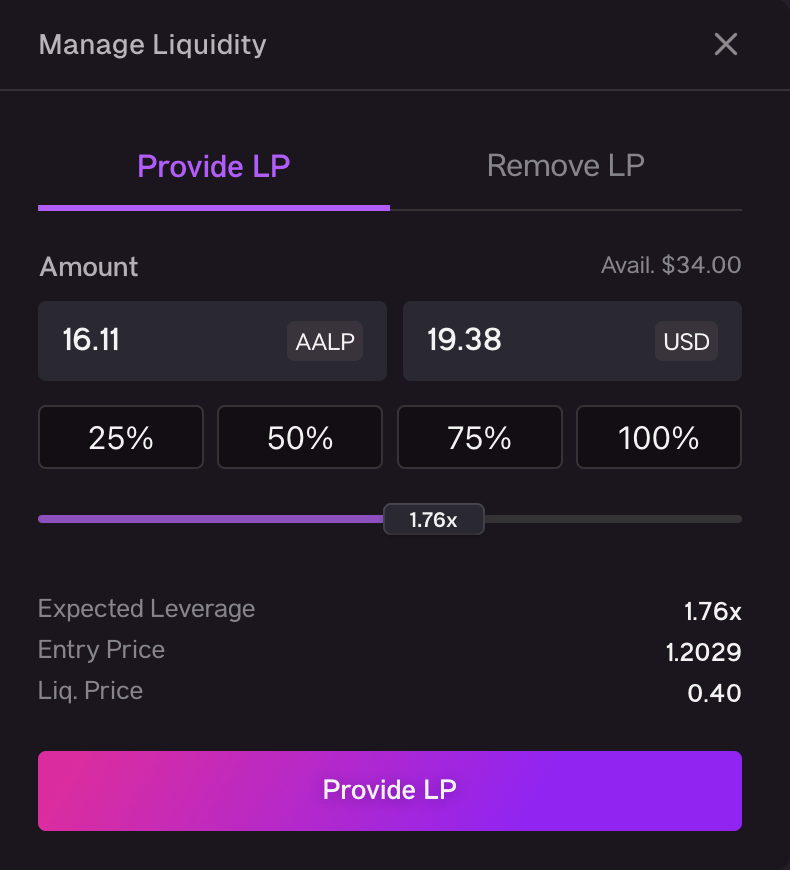
Step 5: Once the transaction is complete, it will take around 1 minute for the quest status to update as completed and your SEED rewards to reflect.
PancakeSwap Quest
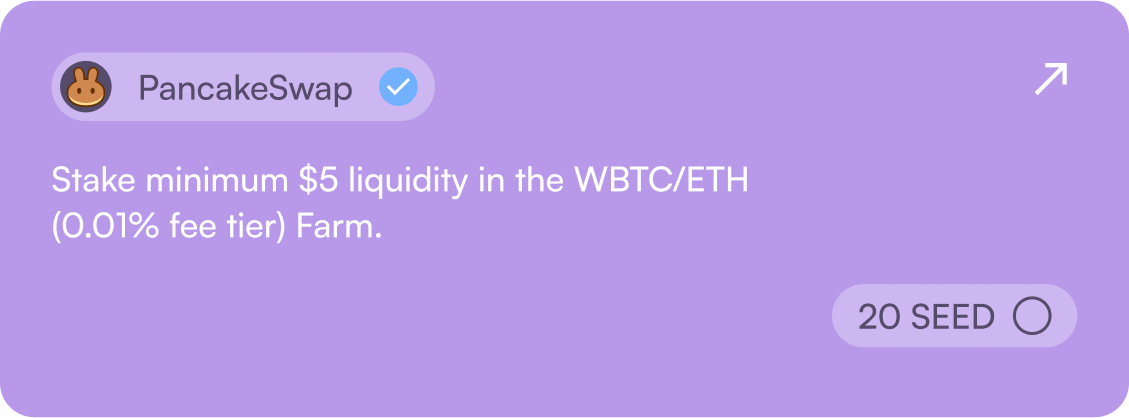
Quest type: One-time bonus + BTC bridge transaction fee refund guarantee.
On completion of the steps mentioned below, gardeners get an assured 20 SEED reward + 100-150% reimbursement of the transaction fee paid for bridging BTC, in SEED tokens.
Steps:
Step 1: Bridge your BTC/WBTC to Arbitrum using Garden.
Step 2: Visit PancakeSwap, connect your wallet, select Arbitrum chain, navigate to the "Earn" tab, and select the “Farms” section.
Step 3: Select the V3 WBTC-ETH pool (0.01% fee tier) and enter the amount of liquidity; a minimum of $5 liquidity is required to be eligible for SEED reward.
Step 4: Choose the amount and click "Add." Then, select the price range in which you want to provide CLMM liquidity. Finally, approve the transaction in your wallet.
Step 5: After providing the liquidity, you will see an option to stake the provided LP, click “Stake,” and approve the transaction.
Step 6: Once the transaction is complete, it will take around 1 minute for the quest status to update as completed and your SEED rewards to reflect.
Trader Joe Quest
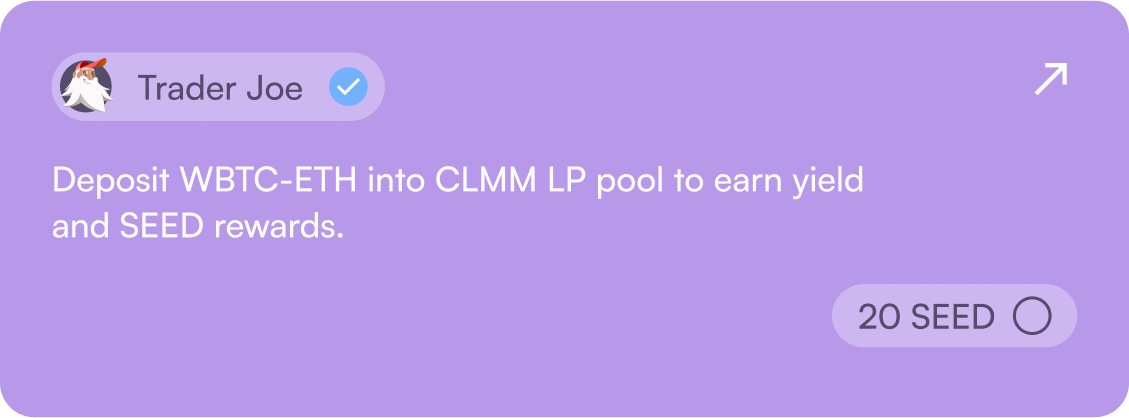
Quest type: One-time bonus + BTC bridge transaction fee refund guarantee.
On completion of the steps mentioned below, gardeners get an assured 20 SEED reward + 100-150% reimbursement of the transaction fee paid for bridging BTC, in SEED tokens, along with ARB rewards from the LP pool.
Steps:
Step 1: Bridge your BTC/WBTC to Arbitrum using Garden.
Step 2: Visit Trader Joe, connect your wallet, select Arbitrum chain, then navigate to the "Pool" tab and select the WBTC-ETH CLMM (Concentrated Liquidity Market Makers) pool.
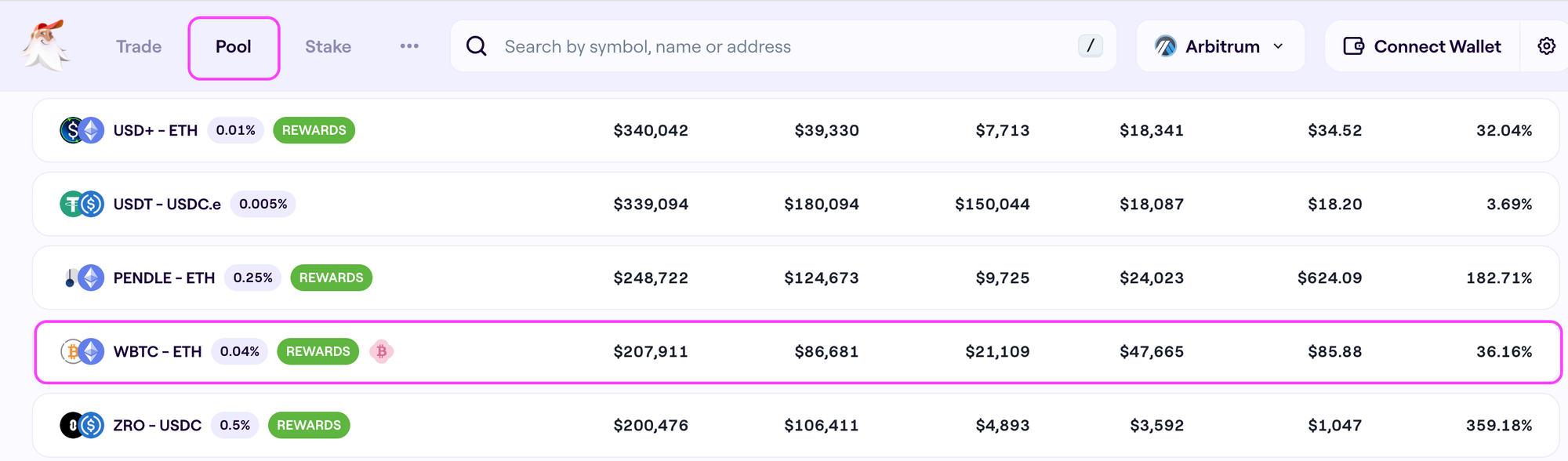
Step 3: Select the WBTC-ETH pool, enter the amount of liquidity, and select the price range in which you want to provide CLMM liquidity for each asset. (For providing liquidity into this pool, there is an additional reward of 214 ARB being distributed daily to liquidity providers on top of the basic APR.)

Step 4: Approve the transaction and click "Add Liquidity."
Step 5: Once the transaction is complete, it will take around 1 minute for the quest status to update as completed and your SEED rewards to reflect.
Camelot Quest
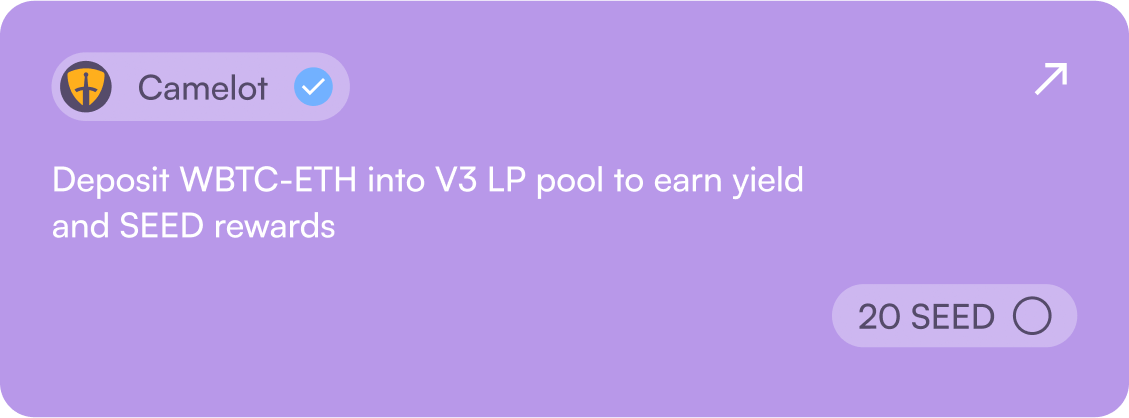
Quest type: One-time bonus + BTC bridge transaction fee refund guarantee.
On completion of the steps mentioned below, gardeners get an assured 20 SEED reward + 100-150% reimbursement of the transaction fee paid for bridging BTC, in SEED tokens.
Steps:
Step 1: Bridge your BTC/WBTC to Arbitrum using Garden.
Step 2: Go to Camelot DEX, navigate to the "Earn" tab, and click "Pools."
Step 3: Find the V3 pool of WBTC-ETH.
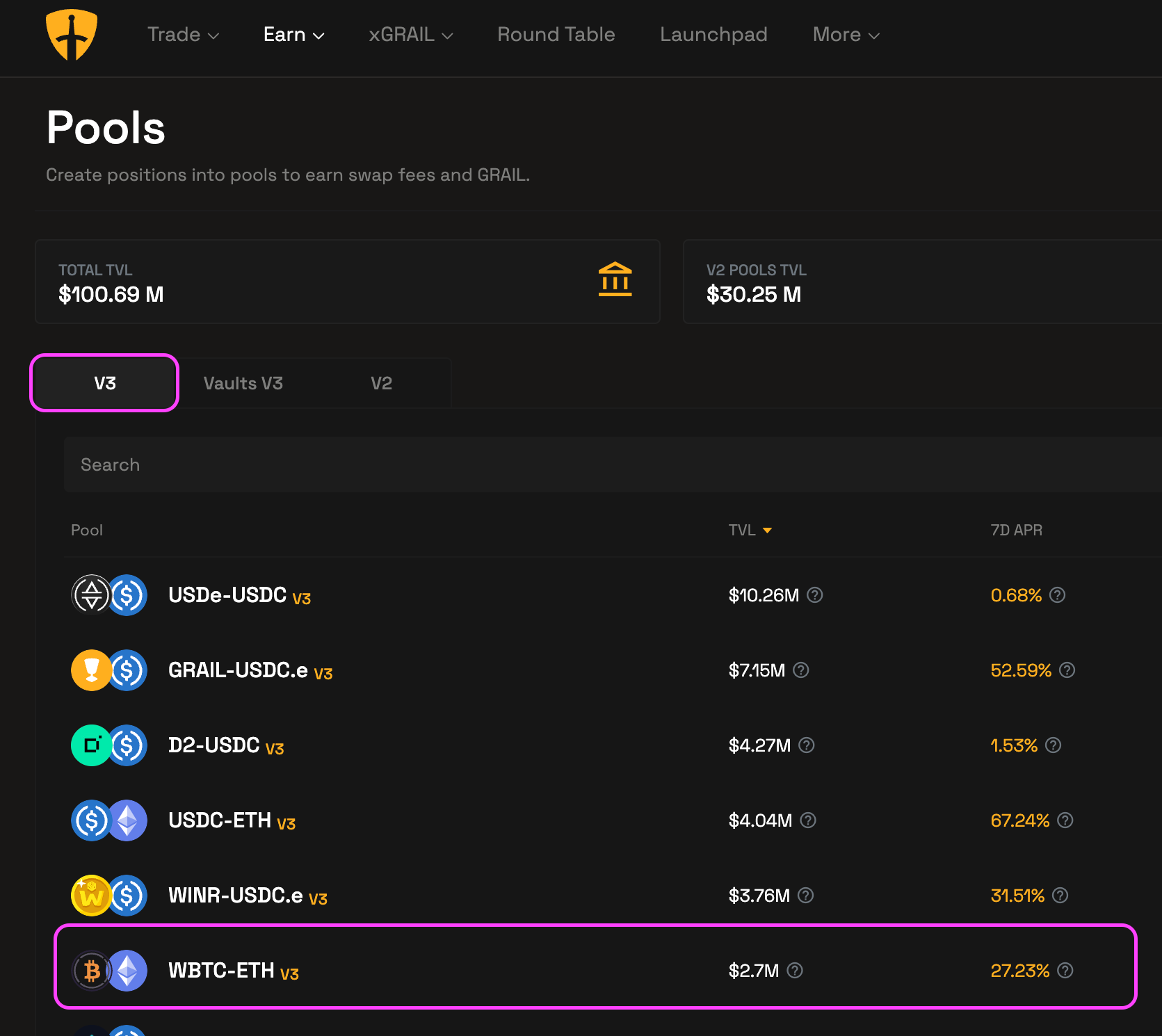
Step 4: Select the WBTC-ETH pool, click on "Create Position," and add liquidity.
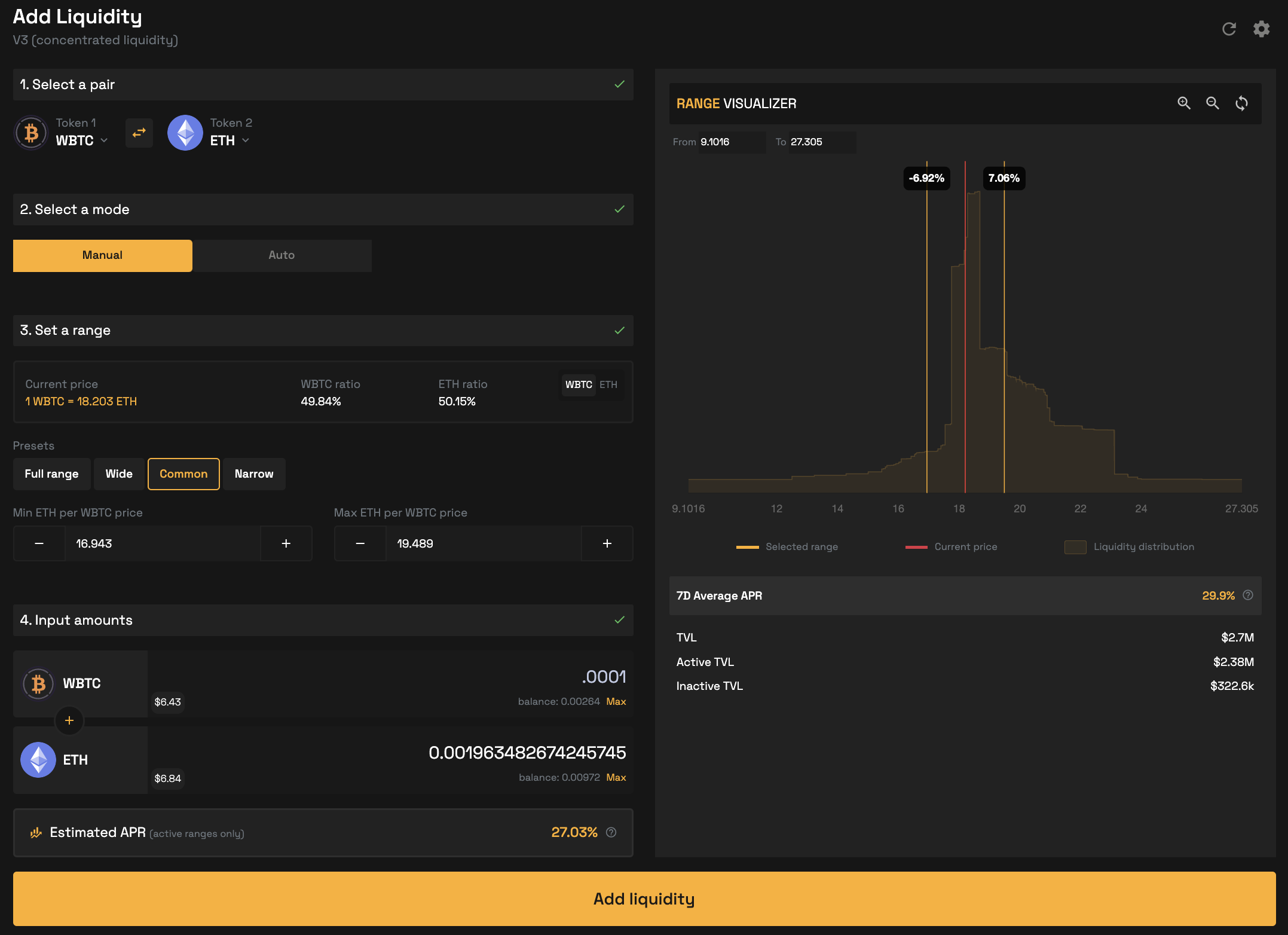
Step 5: Once the transaction is complete, it will take around 1 minute for the quest status to update as completed and your SEED rewards to reflect.
GMX Quest

Quest type: One-time bonus + BTC bridge transaction fee refund guarantee.
On completion of the steps mentioned below, gardeners get an assured 20 SEED reward + 100-150% reimbursement of the transaction fee paid for bridging BTC, in SEED tokens.
Steps:
Step 1: Bridge your BTC/WBTC to Arbitrum using Garden.
Step 2: Head to the pools page in the GMX app.
Step 3: Find the Bitcoin single-token pool from the list of pools. It is the one marked as [BTC].

Step 4: Select the Buy option next to the pool.
Step 5: Provide WBTC liquidity to the pool using this modal.
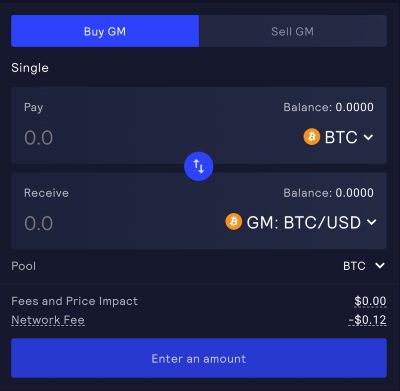
Step 6: Once the transaction is complete, it will take around 1 minute for the quest status to update as completed and your SEED rewards to reflect.
Radiant Quest
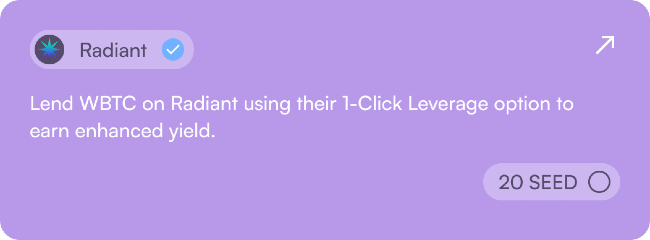
Quest type: One-time bonus + BTC bridge transaction fee refund guarantee.
On completion of the steps mentioned below, gardeners get an assured 20 SEED reward + 100-150% reimbursement of the transaction fee paid for bridging BTC, in SEED tokens.
Steps:
Step 1: Bridge your BTC/WBTC to Arbitrum using Garden.
Step 2: Open the WBTC page on Radiant.
Step 3: Deposit WBTC using their 1-Click Leverage option. You can use the leverage slider to increase or decrease the deposit-borrow loops to earn higher APR. You get a SEED reward regardless of how much leverage you use.
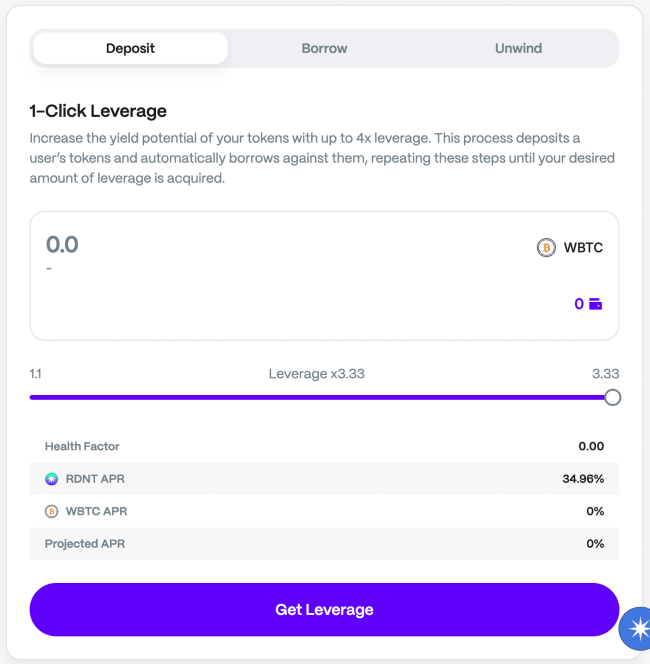
To start earning a share of Radiant's protocol fees paid in blue chip assets like WBTC, you first have to Zap into their RDNT-ETH pool.
Step 4: Zap into RDNT-ETH pool by clicking on the button below.
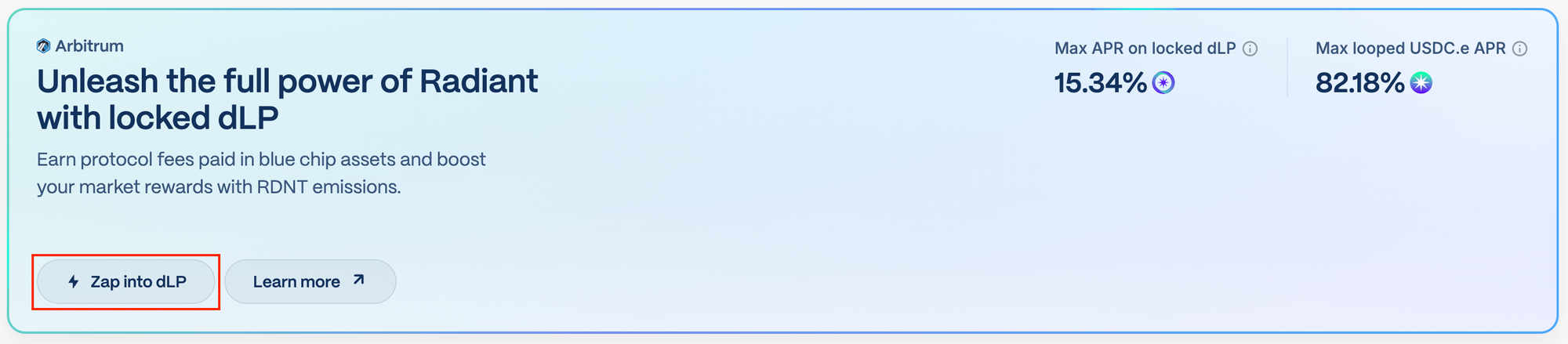
Step 5: You should zap at least 5% of your WBTC deposit value to unlock RDNT emissions. For example, if you lent $100 worth of WBTC, you have to zap at least $5.
Step 6: Once the transaction is complete, it will take around 1 minute for the quest status to update as completed and your SEED rewards to reflect.
Vertex Quest
Quest type: One-time bonus + BTC bridge transaction fee refund guarantee.
On completion of the steps mentioned below, gardeners get an assured 20 SEED reward + 100-150% reimbursement of the transaction fee paid for bridging BTC, in SEED tokens.
Steps:
Step 1: Bridge your BTC/WBTC to Arbitrum using Garden.
Step 2: Head to the overview page on Vertex Protocol.
Step 3: Click on Deposit Funds and select WBTC or scroll down to find the WBTC column.
Step 4: Deposit WBTC into Vertex and explore their various Bitcoin yield opportunities like lending, perpetual swaps, and liquidity provision.
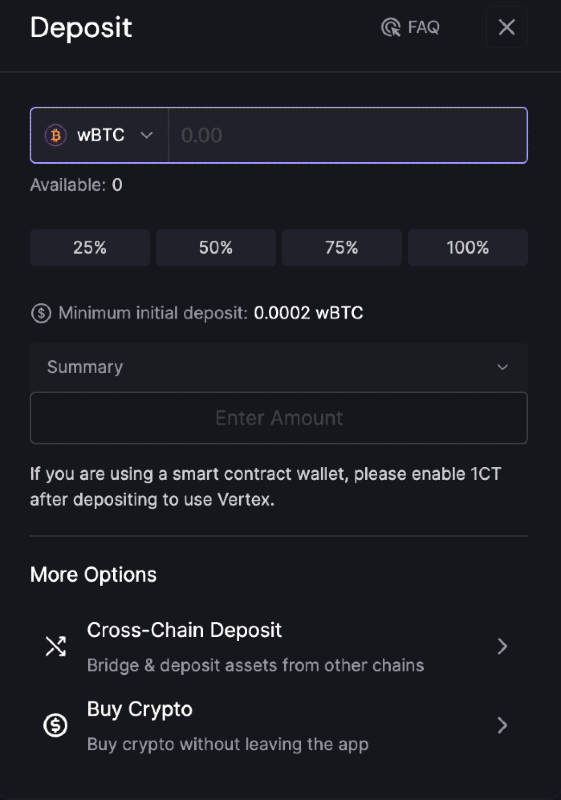
Step 5: Once the transaction is complete, it will take around 1 minute for the quest status to update as completed and your SEED rewards to reflect.
About Garden
Garden is the fastest way to swap BTC and WBTC, providing a 10x improvement over existing options. It is decentralized, trustless, audited and not a real garden.
Join our garden townhall to chat with other gardeners about who's winning the Drake-Kendrick beef.